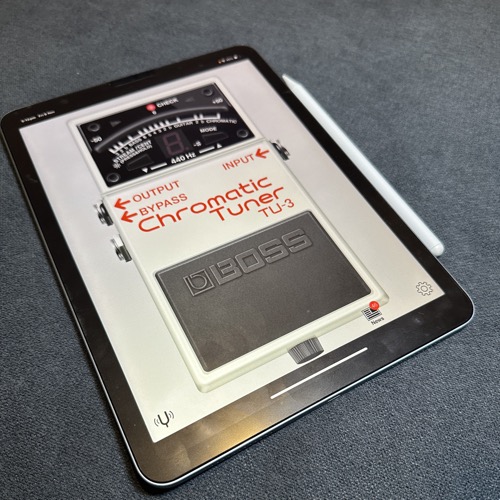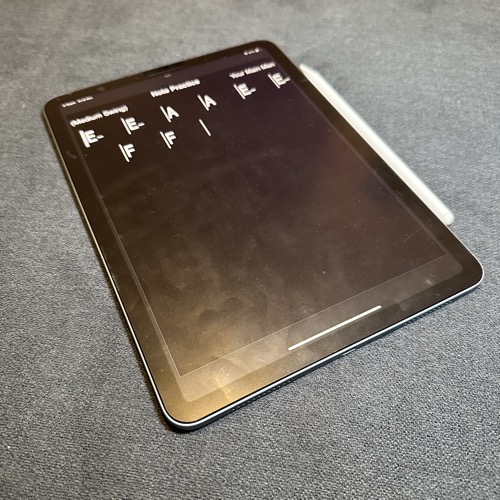The 5 Best Guitar Apps Every Guitarist Should Have – What Apps should guitarists have installed?
Introduction
Got a smartphone or tablet? Whether you have an iPhone or iPad, there are some fantastic apps available that are perfect for guitarists! To help you get the most out of your practice and play, we’ve put together a list of the best guitar apps. These apps vary widely in function and price—some are free, some are paid, and some require a subscription, so there’s something for everyone.
Let’s dive right into the best guitar apps, starting with my personal favourite! This app comes from a hugely popular website, now conveniently available on your mobile device. However, you might find yourself using it in ways you wouldn’t expect!
Ultimate guitar App – Free App, Subscription (£14 a year for extra features)
If you’re a guitarist, then you probably know the website “Ultimate Guitar.” When I was first learning, I spent countless hours practicing my favourite Green Day and Guns N’ Roses songs! This site is packed with free tabs, making it an invaluable resource for beginners. But it has expanded significantly since it first launched—and now, they even have an app!
Do I recommend using this app solely to learn songs by tab? Not exactly. I use this app for two main reasons. First, it’s great for quickly grabbing chords when I need to learn a song on short notice—a pretty standard use! But the second reason, and my personal favourite, is for the Pro Tabs. Pro Tabs offer full arrangements with backing tracks, allowing you to play along, mute specific instruments, and even slow down or loop sections. This is incredibly useful if you’re learning a song, crafting solos, or simply jamming along to your favourite tunes! I’ve been using this feature extensively and have relied on this app for about 3–4 years now.
The app itself is free, but to get the most out of it, I highly recommend the subscription. At just £14 a year, it’s a bargain for access to all the chords, backing tracks, and the ability to slow down songs. Totally worth the price!
Boss Tuner – Free
This one is straightforward! From the makers of the iconic tuners, the Boss TU-2 and TU-3, comes the Boss Tuner app. These tuners are legendary in the guitar world—some people love them, others don’t, but nearly every guitarist has heard of or owned one. However, when you’re just playing at home or noodling around, it can be a hassle to set up the whole pedalboard. That’s where the Boss Tuner app comes in!
This completely free app has the same look and feel as the pedals but is conveniently on your phone, ready to use anytime. There are a few downsides, though—the biggest one being that it relies solely on your phone’s microphone. So, if you’re in a loud environment or surrounded by other instruments, it might struggle to pick up your guitar’s signal accurately. But for quick, easy tuning at home, it’s an excellent solution!
"This is especially valuable if you’re performing or gigging frequently, with multiple locations, songs, and even different bands to manage!"
Apple Notes – Free with Apple Products
Out of all the apps on my phone, this is the one I use the most: the Apple Notes app! Pre-installed on every Apple device, it’s completely free, with no distractions or in-app purchases. So what is it? Just a simple notes app where you can create and organise notes. But it’s the versatility of how you use it that makes it so powerful!
For example, I use it to draft articles, jot down song notes and set-lists, and even make quick tables and “spreadsheets” of information. If I have an upcoming gig, I’ll sit at my laptop and create a note with essential details like arrival times, setup schedules, and any relevant comments such as the venue’s address and postcode. This note then syncs to my phone, so everything I need is readily accessible—and I can easily screenshot it to share with the rest of the band.
One of my favourite features is that it syncs across all Apple devices. Create a note on your phone, and it instantly appears on your laptop! Even if you only have an iPhone, you can still access Notes through iCloud online to keep everything connected. With synced devices, all your notes are always at your fingertips.
While the Apple Notes app won’t make you a better player, when used effectively, it can help you stay organised and prepared. This is especially valuable if you’re performing or gigging frequently, with multiple locations, songs, and even different bands to manage!
iReal Pro (Free App)
Now, we’ve saved what I consider the best guitar app for last: iReal Pro! This fantastic app helps you practice with backing tracks and chord charts. Honestly, downloading this app, learning to use it, and spending even an hour with it can make you a better guitarist!
One of my favourite ways to use iReal Pro is for creating backing tracks when I’m practicing improvisation. You can input a chord progression, choose a style or genre, hit play, and start jamming along! It sounds great, performs smoothly, and is an excellent tool for developing your skills.
That said, I do find the editor a bit clunky at times, and the chord symbols are often written in what I call “Jazz Language,” meaning they use notation that may be less familiar to guitarists accustomed to the standard “Dm7” format. However, this can be a good opportunity to learn these symbols, and a quick Google search can help you get the hang of them.
I also highly recommend investing in the Blues packs. I’ve purchased them myself, and they’re fantastic to play along with! Just enter some random chords, hit play, and practice your arpeggios over amazing, customisable backing tracks.
YouTube (Free)
We’re all familiar with YouTube and what it offers, so I won’t spend too much time explaining it! But I will say this: YouTube is an incredible resource for guitarists. It’s packed with useful videos, from guitar lessons to song tutorials and riff breakdowns. Whatever you’re looking to learn—whether it’s a specific song, technique, or even music theory—you can find it on YouTube.
YouTube also offers gear reviews, including our own (check them out here). Plus, it’s an excellent place to find jam tracks to practice your improvisation and soloing skills. There’s a vast selection from different creators, but I especially recommend Elevated Jam Tracks; their quality and variety are top-notch, and you can find a link to their channel below.
The app is free to use and available on nearly any device. While there are paid features, most of what you need is accessible for free, making it a fantastic, budget-friendly tool for every guitarist!
Conclusion
Those are our top recommendations for the best guitar apps! It’s worth noting that I’m an iPhone user, so I can confirm all of these apps are available for iPhone. If you’re an Android user, some of these apps might also be available in the Google Play Store, and for any that aren’t, you’ll likely find similar alternatives.
Are there any guitar apps you use frequently that we missed? Let us know over on our Instagram—we’d love to hear your favourites, and we might even feature them in a future article! Whether you’re a beginner or a seasoned player, there’s always something new to try.
If you want to support the site then please give us a follow on Instagram and subscribe to our YouTube.
Check out our other Articles here